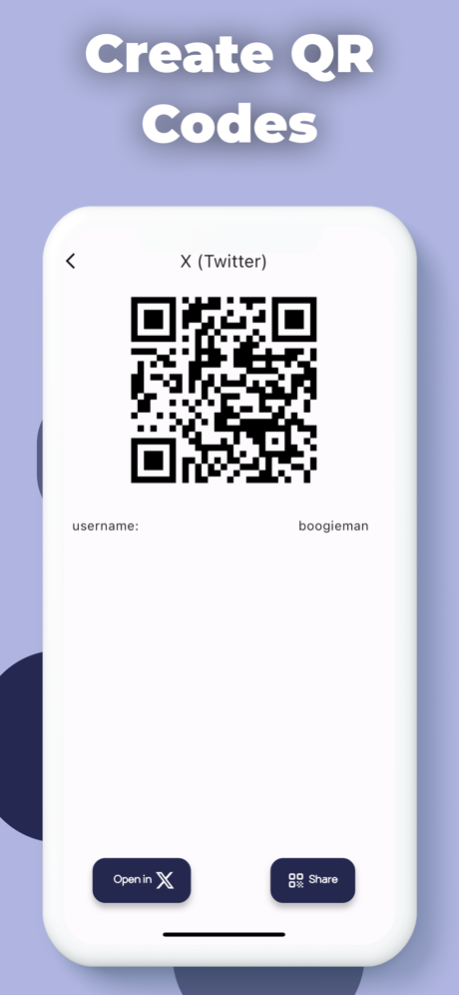QR Code Reader for iPhones 2.0.3
Free Version
Publisher Description
ScanMaster is a powerful and user-friendly iOS app designed to transform your smartphone into a versatile barcode and QR code scanner. With ScanMaster, you can effortlessly scan various types of barcodes and QR codes using your device's camera, making it an essential tool for both personal and professional use.
**Key Features:**
**Scan Barcodes and QR Codes:** With ScanMaster, simply point your device's camera at any barcode or QR code, and the app will quickly and accurately scan and decode the information. Whether you're scanning product barcodes, ticket QR codes, or promotional QR codes, ScanMaster has got you covered.
**History of Scans:** The app maintains a comprehensive history of all your previous scans, allowing you to revisit and access the scanned information whenever needed. You can conveniently browse through your scan history, view the details, and even share the results with others.
**Organized Scan History:** ScanMaster organizes your scan history chronologically, making it easy to find specific scans based on the date and time they were performed. You can also search for particular scan results using keywords to find information quickly.
**Save and Export:** If you want to keep a record of specific scans for future reference, ScanMaster enables you to save the scan results locally on your device. Furthermore, you can export the scan history as a CSV file, making it simple to share, backup, or analyze the data.
**Scan Accuracy and Speed:** ScanMaster utilizes advanced barcode and QR code recognition technology to ensure high accuracy and quick scanning. The app can effortlessly read codes, even in low-light conditions, for a seamless scanning experience.
**Real-Time Feedback:** The app provides real-time feedback during scanning, giving you visual and audio cues when a successful scan is made. This feature ensures that you can effortlessly capture the code without any guesswork.
**Customizable Settings:** Tailor the app to suit your preferences by adjusting various settings. Customize scan sounds, choose the default actions for different types of codes, and adjust display preferences to make ScanMaster work just the way you like.
**Privacy and Security:** ScanMaster prioritizes user privacy and data security. The app does not store any personal or sensitive information from the scans, ensuring your data remains confidential and protected.
Whether you're a business professional, a retail enthusiast, or someone who occasionally needs to scan codes, ScanMaster offers a simple, efficient, and reliable solution. Unlock the potential of your iOS device and download ScanMaster today to enjoy hassle-free barcode and QR code scanning with a complete history at your fingertips!
Note:
- You can find the Terms of Use here: https://www.tensortechapps.com/tandc
Mar 15, 2024
Version 2.0.3
Scanning bug fixes and new feature for getting extra information on barcodes
About QR Code Reader for iPhones
QR Code Reader for iPhones is a free app for iOS published in the System Maintenance list of apps, part of System Utilities.
The company that develops QR Code Reader for iPhones is Tensortech Apps. The latest version released by its developer is 2.0.3.
To install QR Code Reader for iPhones on your iOS device, just click the green Continue To App button above to start the installation process. The app is listed on our website since 2024-03-15 and was downloaded 0 times. We have already checked if the download link is safe, however for your own protection we recommend that you scan the downloaded app with your antivirus. Your antivirus may detect the QR Code Reader for iPhones as malware if the download link is broken.
How to install QR Code Reader for iPhones on your iOS device:
- Click on the Continue To App button on our website. This will redirect you to the App Store.
- Once the QR Code Reader for iPhones is shown in the iTunes listing of your iOS device, you can start its download and installation. Tap on the GET button to the right of the app to start downloading it.
- If you are not logged-in the iOS appstore app, you'll be prompted for your your Apple ID and/or password.
- After QR Code Reader for iPhones is downloaded, you'll see an INSTALL button to the right. Tap on it to start the actual installation of the iOS app.
- Once installation is finished you can tap on the OPEN button to start it. Its icon will also be added to your device home screen.